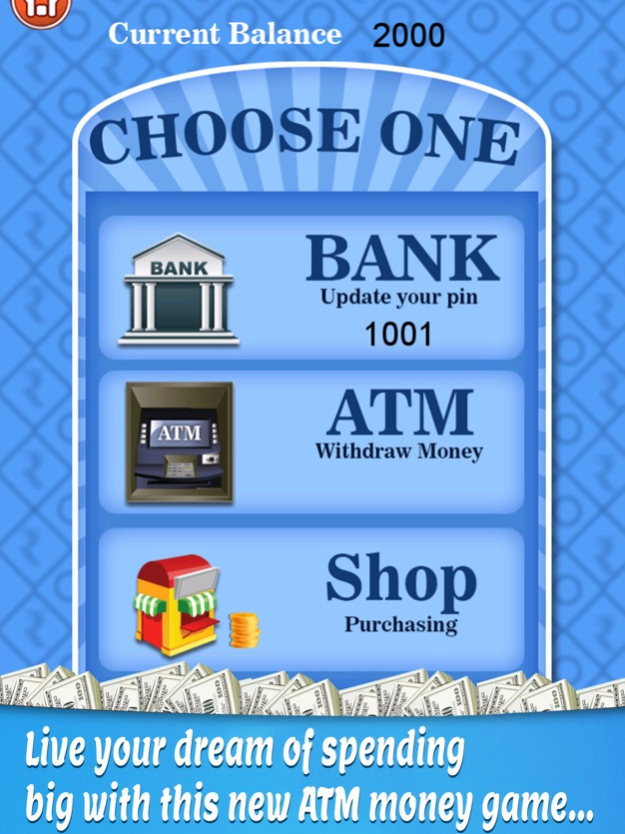Bank ATM Simulator Cashier 2.0
Free Version
Publisher Description
ATM Simulator!! Learn how to use bank cash machine. ATM Simulator game will make learning about ATM machines fun! Get cash & buy toys like car, ball & sweets like cupcakes.
Features:
- Learn to manage your own bank accounts
- Withdraw and deposit cash
- Shop for sweets & toys
- Apply for a debit card at the bank, and get your 2,000 to start keeping balance!
- Go to the ATM Machine, and take out money, and keep track of your checking account balance and cash balance!
- Make cash deposits, and bring your checking account balance back up again!
- Keep track of your Pin #, or go to the bank and update it!
Live your dream of spending big with this new ATM money game.
Just a fun way to get accustomed to use an ATM machine!
Have fun for hours playing the ATM - Bank Cash Machine.
Suggestions from parents are considered as part of our regular development process. You can send us your compliments/feedback on itechnuts@gmail.com.
For contact details see - http://www.itechnuts.com
Jun 26, 2020
Version 2.0
iOS13 Compatibility & Other Minor Bug Fixes
About Bank ATM Simulator Cashier
Bank ATM Simulator Cashier is a free app for iOS published in the Action list of apps, part of Games & Entertainment.
The company that develops Bank ATM Simulator Cashier is Pooja Mehta. The latest version released by its developer is 2.0.
To install Bank ATM Simulator Cashier on your iOS device, just click the green Continue To App button above to start the installation process. The app is listed on our website since 2020-06-26 and was downloaded 2 times. We have already checked if the download link is safe, however for your own protection we recommend that you scan the downloaded app with your antivirus. Your antivirus may detect the Bank ATM Simulator Cashier as malware if the download link is broken.
How to install Bank ATM Simulator Cashier on your iOS device:
- Click on the Continue To App button on our website. This will redirect you to the App Store.
- Once the Bank ATM Simulator Cashier is shown in the iTunes listing of your iOS device, you can start its download and installation. Tap on the GET button to the right of the app to start downloading it.
- If you are not logged-in the iOS appstore app, you'll be prompted for your your Apple ID and/or password.
- After Bank ATM Simulator Cashier is downloaded, you'll see an INSTALL button to the right. Tap on it to start the actual installation of the iOS app.
- Once installation is finished you can tap on the OPEN button to start it. Its icon will also be added to your device home screen.